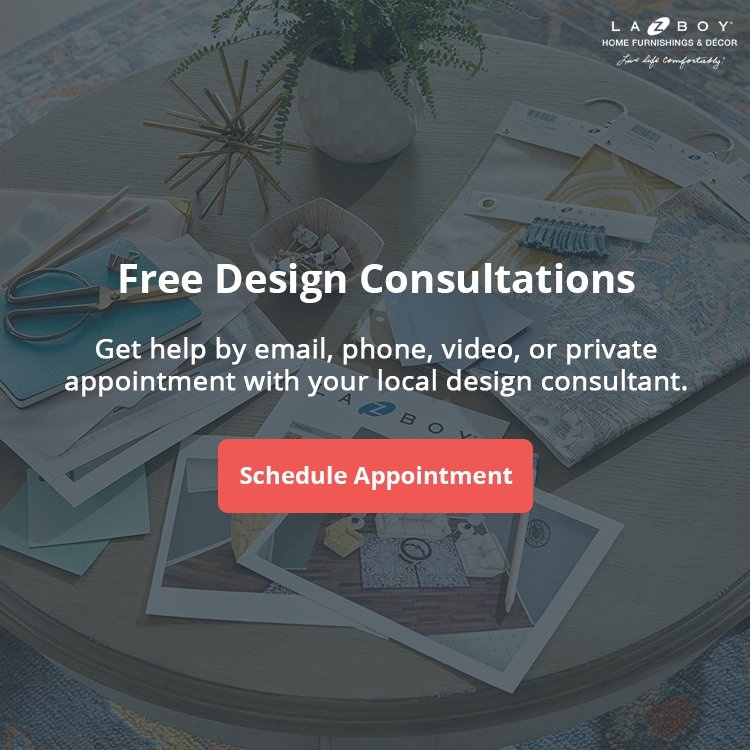How to Sync Your La-Z-Boy Wireless Remote
La-Z-Boy Southeast | June 17, 2020

Are you interested in learning how to sync your La-Z-Boy Wireless Remote?
At La-Z-Boy Home Furnishings & Décor, we’ve paired a lot of wireless remotes to recliners.
In this article and video, we’ll go over a few easy steps to pair your La-Z-Boy Wireless Remote.
1) Disconnect The Power
Before you get started, make sure your do not disturb switch on the side of your chair (unlocked wifi signal) is in the off position.

Next, remove the AA batteries from your remote and 9V batteries from your power supply then disconnect your power cord from the wall.
After you’ve removed all batteries and disconnected from the wall socket, wait 10 seconds to reset the unit’s programming.
2) Activate The Find Me Button
Plug your power cord back into the wall then locate the “Find Me” button.
This is the button with an eyeglass icon on the side of your chair.
Press the “Find Me” button then pick up your La-Z-Boy Wireless Remote.
3) Hit The Reset Button
Make sure your batteries are working then reinstall them into your wireless remote.
Find the hole labeled “Reset” on the uncovered back of your remote then bend a paperclip.
Stick one end of the paperclip into the hole until you hear a click. Once you hear this click, your remote has been reset.
Next, you’ll hear a series of three beeps that last around 5 seconds. This means your remote has been successfully paired to your chair.
Check Out These Additional Resources
We hope this tutorial helped you successfully sync your La-Z-Boy Wireless Remote.
If you’re still having issues, please contact customer care for more help.
Here are some additional online resources you may like to check out:
- La-Z-Boy Wireless Remote: 5 Features & Benefits
- How to Pick the Best Recliner for Me
- Best Furniture for Pets: Leather or Fabric?
We’d be happy to help you bring your dreams to life at any of our locations in NC, SC, and GA.